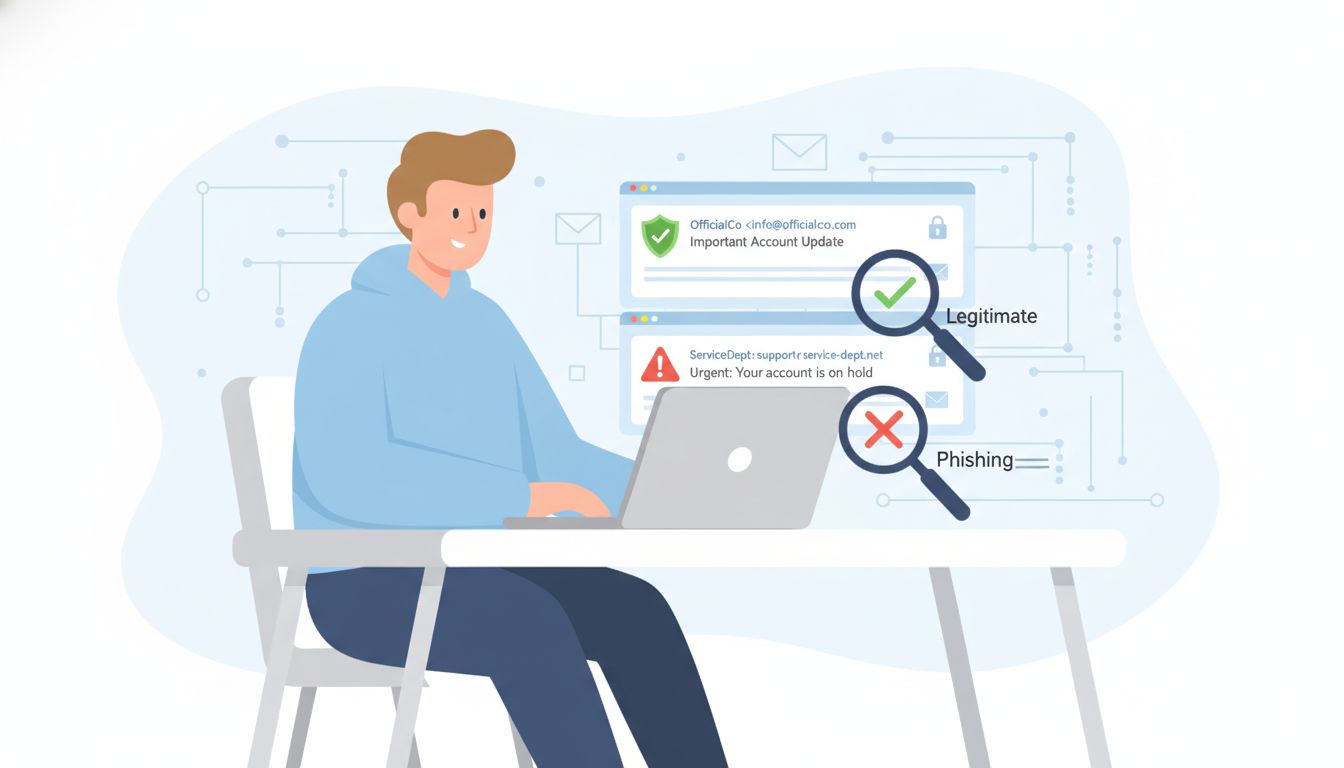You open an email that looks urgent. Is it real or a trap? You have minutes to decide, and a wrong click can cost money, data, or trust. We can fix this with a process that works every time.
In this guide, we walk through safe checks you can run in under two minutes. No risky clicks. No guesswork. We focus on real inbox situations, like invoices, delivery notices, password resets, and HR requests.
By the end, you will know how to verify senders, inspect links, read headers, and confirm requests the right way. Let’s get your inbox under control.
Before You Start: What “Real” Actually Means
When we say an email is real, we mean two things. The message truly comes from the sender, it claims. The request inside is legitimate.
We look for proof in the technical trail and in the behavior. Real messages travel through the right systems and line up with past patterns. Spoofs pretend. They slip in small errors, odd routes, or unusual timing.
Intent matters as much as origin. A trusted contact can be compromised. If the request is new, urgent, or secret, pause. Confirm through a channel you already trust. Decide to engage, verify, or report.
The 7 Quick And Safe Methods To Check If Email Is Real
You want fast, safe answers. We will work through clean checks in order. Read, inspect, and confirm without opening links or attachments.
Read The Real From Address, Not Just The Name
Click the display name to reveal the full address. Compare the domain to what you expect for that sender. Look at the local part too. Extra dots, swapped letters, or odd punctuation are common tricks.
If the contact is a vendor, pull up a past thread and compare. This is the easiest way to separate valid email addresses from look-alikes. If anything feels off, stop. You can still validate email addresses through a channel you already trust.
Hover To Inspect Links Before You Act
Hover over every link to see the true destination. On a phone, long-press to preview. You care about the actual domain and path, not the visible text.
Shorteners and long tracking strings are not a verdict by themselves, but they increase risk. If a link does not match the brand you expect, do not click it. Find the site through your bookmarks or a fresh search. You keep control of the journey and avoid risky emails.
Glance At SPF, DKIM, And DMARC In The Header
Open the original header and scan the authentication section. You want to see pass results for SPF, DKIM, and DMARC. These checks tell you whether the message was allowed to use that domain and whether the content stayed intact.
One failure is not proof on its own, but it raises risk. If a payment, password, or payroll change arrives with any failure, treat it as high risk. If you are unsure how to read headers, use a trusted parser or ask IT. The goal is simple. You want confidence that the email address exists on that domain and the email content was not altered in transit.
Sanity Check The Ask Before Anything Else
What is the email trying to make you do? Fraud pushes for speed, secrecy, or emotion. Common pressure plays include urgent invoices, gift cards, wire edits, and unexpected login confirmations.
Legitimate teams follow your normal approval path. They allow verification. They do not punish a quick phone call. If the request bypasses your process, pause. Your job is to validate the action, not just the message. That mindset stops bad outcomes for your business.
Verify Through A Channel You Already Trust
Do not confirm inside the same thread. Start a fresh email to the address you have on file or call a known number. Use your address book, vendor portal, or company directory. Keep it short and direct.
Ask, “Did you send this message?” or “Are you requesting this change?” A 30-second call closes the loop. It also documents due diligence. For batch work, an email verifier can help confirm whether deliverable addresses match your records before you act.
Look For Style, Brand, And Timing Mismatches
Real messages follow patterns. They greet you the way the sender always does. They arrive at normal times. They match tone, layout, spelling, and regional details.
Watch for uneven spacing, fuzzy logos, and grammar issues. Check currencies, date formats, and phone number styles. If the sender is UK-based, do the details fit that region? One mismatch is a cue to dig deeper. Several mismatches are enough to stop and verify out of band.
Search The Exact Subject Or A Unique Line
Copy a distinct sentence and search it. Many scams reuse scripts. You will often find recent reports, security posts, or brand advisories that match the wording.
If your search turns up the same pitch, treat the message as untrusted. Report it and move on. This is quick, safe, and keeps you out of the attacker’s playbook.
Validate Email Addresses With An Email Checker
When you need more proof, you can test addresses outside the suspicious thread. A reputable email verifier checks technical signals and does not require you to click anything inside the message. Some tools confirm whether a mailbox is likely to accept delivery and whether an email address is a common alias for that domain.
A free email checker with a free account can help with a single email address. Choose a service that respects rate limits from internet service providers and avoids noisy probes against mail servers. Good services analyze MX records, syntax, and historical patterns. Better ones identify fake addresses, invalid addresses, and catch unreliable roles without sending emails.
For teams that work at volume, look for a solution that simulates sending without actually delivering. That keeps you clear of spam traps and reduces the chance of poor signals with mail servers. Many email verifiers offer additional features like bulk uploads, Google Sheets add-ons, and API access. These help when you must validate an entire list before sending.
Apply It To Campaigns And Day-To-Day Work
Clean validation is not only for fraud checks. It also prevents bounces in marketing emails and improves email validity across ongoing email campaigns. Fewer invalid emails mean fewer permanent delivery failures and better email deliverability. That protects domain health and keeps your messages visible in inboxes.
Run quick checks on incoming emails that touch money or access. Run broader checks on any email list you plan to use for outreach. Your campaign performance improves when your list contains deliverable addresses, not fake addresses or invalid addresses. The result is fewer negative surprises, less manual cleanup, and a stronger sender reputation over time.
You do not need every check every message. Start with the address and the link preview. If both look right, glance at the header and the request. If anything feels off, confirm through a trusted channel and, if needed, run a quick validation outside the thread.
Make this your flow. Address, links, header, ask, confirm, and only then consider action. Use a tool when it adds certainty without touching the suspicious message. With practice, you will move fast, avoid traps, and keep your inbox focused on work that matters.
What To Do With Your Verdict
You have a decision. If the email message looks right, reply in a fresh thread and keep attachments closed until you feel sure. Save the contact so future checks go faster.
If you are unsure, pause. Call or text a known number. Run a quick email checker or an email validator to confirm the email address is valid. Peek at MX records and DNS records for the email domain if you can. That simple email validation helps you verify emails without risk.
If it is fake, report it as spam, block it, and delete it. Tell your team. You lower undeliverable addresses, prevent a hard bounce, and protect bounce rate and mailing lists. Fewer spam complaints help the sender’s reputation. Your SMTP server and email providers already help, but your careful steps protect every mailbox.
For Teams: Build A Lightweight Verification Playbook
You want a routine everyone can run in under a minute. Start simple. Check email addresses, read the domain, and confirm the ask. When money or access is on the line, verify email addresses with an email verification tool. Keep replies short and confirm through a known number with the intended recipient.
For scale, let sales teams verify multiple emails from the vendor or lead lists. Track results in Google Sheets so the list stays clean. Block disposable email addresses and watch for spam traps to protect email deliverability. If volume grows, connect an email verification API to your marketing platform.
Common Pitfalls To Avoid
Rushing because a name looks familiar is a trap. Slow down if the email ID feels clearly wrong or the request breaks the process. Free email accounts need extra checks. Permanent delivery failures hint at invalid emails and a poor reputation with email service providers. Respect Microsoft Outlook warnings when the email server complains.
Avoid catch-all domains and vague senders in campaigns. One actual email can still be unsafe if multiple emails by the same contact conflict. Acting on bad data creates negative consequences. Clean lists and simple habits prevent costly mistakes.
Keep It Simple, Keep It Safe
You now have a clear playbook. Read the sender, preview links, glance at headers, judge the request, and confirm through a channel you already trust. Use it on invoices, password notices, delivery updates, and HR emails. You stay in control when you slow the process, ask one clean question, and act only when the facts line up.
Practice the flow this week on a few messages. You will get faster and more confident. If your team handles high volume, we can add a quiet safety net with our email validation service so routine checks happen automatically without slowing you down.