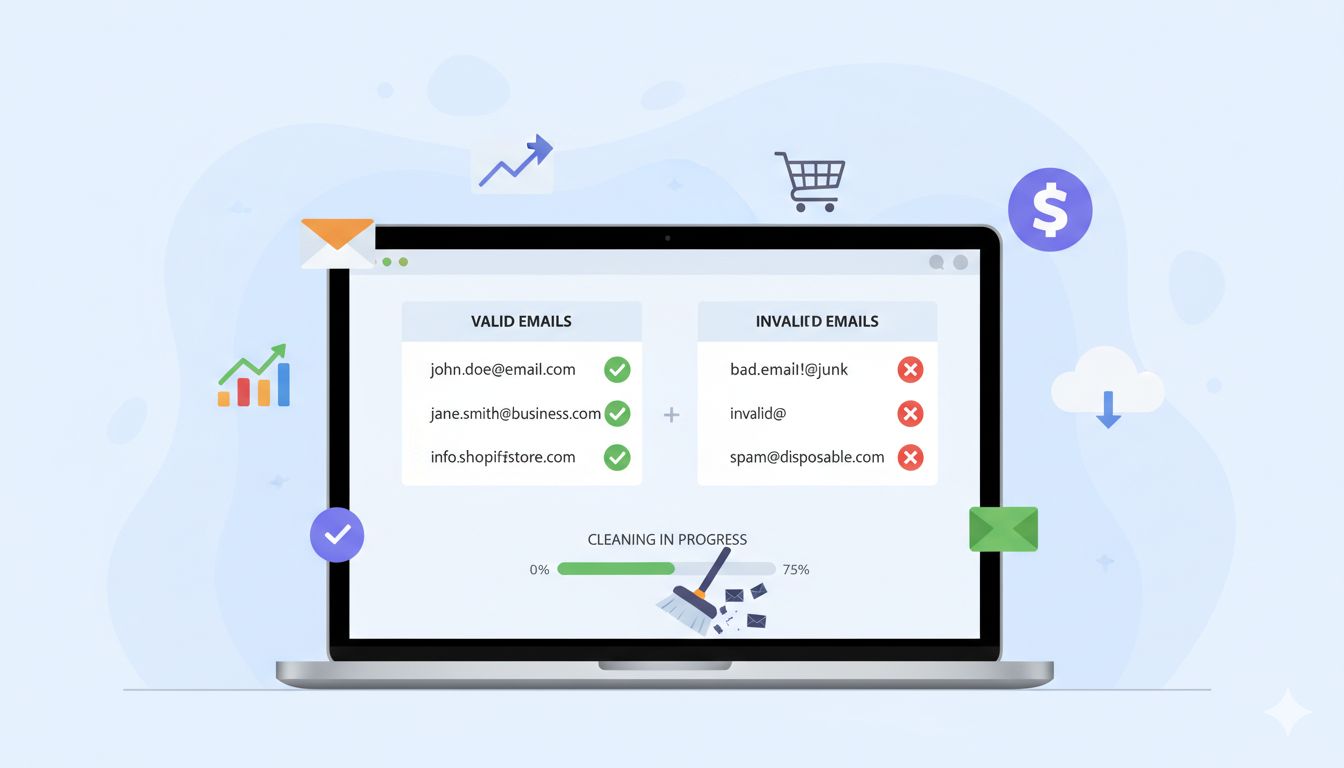If you run a Shopify store, your email list is one of your most valuable assets. But that list can quietly decay without you noticing. Typos. Fake signups. Old, inactive email addresses that no longer exist. They slip in every day through your checkout, pop-ups, and lead forms.
The result? More bounces, fewer emails reaching inboxes, and lost revenue. You don’t need complex software to fix this. You need a process — one you can follow with confidence. This is the playbook.
Why Dirty Lists Quietly Kill Performance
When your list isn’t clean, your entire email ecosystem suffers. It starts small — a few invalid entries here and there — but it quickly snowballs into bigger deliverability issues.
The Domino Effect Of Bad Data
A single typo at checkout might not seem like much, but every bad address you collect becomes a liability. If those addresses bounce or trigger spam filters, your sender reputation drops. Over time, inbox placement declines across the board. Your well-written campaigns start landing in spam.
Think about what happens when these compounds are compounded over months.
You’re still paying your ESP for these invalid contacts, your engagement metrics look worse, and your cost per sale increases. The longer you wait, the harder it is to reverse the damage.
The Real Cost To Your Store
Even a small percentage of fake or dead contacts can quietly bleed money:
- You pay for useless subscribers in Klaviyo or Omnisend.
- Your promotional emails start skipping primary inboxes.
- You lose real customers who no longer see your messages.
- Your Shopify account data becomes unreliable for remarketing.
If you’ve ever noticed open rates slipping even though your content hasn’t changed, that’s a hygiene issue. Fix the list, and the performance follows.
What Email Validation Actually Does (And Why It Works)
Good validation isn’t about scrubbing contacts blindly. It’s about confirming that every address in your system is real, active, and safe to send to.
How Validation Of Email Addresses Works Behind The Scenes
When someone enters an email, a validation process quietly checks a few things. It looks at syntax to catch obvious mistakes like “gmial.com.” Then it checks DNS and MX records to make sure the domain can actually receive mail. Finally, it tests mailbox existence — without ever sending a message.
If something’s off, you can show a simple prompt asking them to correct it. This happens in real time, without friction.
Validation tools also flag risky categories such as disposable domains, spam traps, or role-based accounts (like support@). You don’t necessarily need to block them all, but you can treat them differently. For example, risky addresses can go through double opt-in, while valid ones flow straight to your welcome series.
The Three Outcomes That Keep You Safe
After validation, you can segment addresses into three simple buckets:
valid, risky, and invalid. Valid means safe to send. Risky means proceed with caution. Invalid means block or prompt for correction.
Keeping this logic consistent across your store prevents bad data from spreading later. Once your foundation is clean, everything else — segmentation, automation, and deliverability — improves naturally.
Capturing Clean Data Right From The Start
Let’s be honest — most bad contacts come from your own forms. The best time to stop them is before they ever enter your database.
Email Verification At Every Touchpoint
Anywhere someone can type an email is an entry point. That includes checkout, newsletter pop-ups, back-in-stock notifications, and ambassador landing pages. If you connect real-time validation to these forms, you block junk before it reaches your system.
Keep the experience friendly. If someone mistypes, suggest a correction instead of rejecting them outright. For instance, “Did you mean gmail.com?” works far better than a cold error message. You can add this with a few lines of JavaScript or through a validation integration.
Even small details like where you place the “Subscribe” button or how quickly you show an error message affect conversions. Aim for clarity and speed. People will appreciate it.
Making Confirmation Work For You
For high-risk traffic sources like giveaways or contests, use confirmation emails to ensure the subscriber is real. It might slightly reduce your opt-in count, but it improves your list quality dramatically.
If you’re worried about friction, make the confirmation valuable. Offer a quick discount or early access to a new product as an incentive to verify.
Good email validation is like shipping insurance for your store. It costs little and saves you from expensive problems later.
Maintaining List Hygiene Over Time
Collecting clean addresses is just step one. Over time, even the best lists decay. People change jobs, abandon inboxes, or unsubscribe silently. That’s why ongoing maintenance matters.
Your Weekly And Monthly Routine
Every week, check new signups. Run them through a quick validation process and tag each as valid, risky, or invalid. Suppress anything flagged as invalid so your next campaign doesn’t include them.
Once a month, review your engagement data. Anyone who hasn’t opened or clicked in 60 to 90 days should be reviewed. You can send a gentle re-engagement message before removing them permanently. This keeps your core list healthy while giving inactive subscribers one last chance to return.
A clean list doesn’t just improve metrics — it reduces costs, too. You’ll pay less to your ESP and have better targeting accuracy inside your Shopify account.
Deep Cleaning On A Schedule
Every quarter, take time for a full audit. Validate the entire database, remove dead weight, and re-engage borderline contacts. Think of it as a seasonal cleanup, just like you would with your store’s inventory or analytics.
When you maintain your email list like stock, you avoid overpaying for useless records and keep your communications aligned with real customers who care.
If your store handles large data volumes, automate this process with an email verification service that integrates directly into your Shopify workflow. Many tools include an api key setup that lets you connect your forms, CRM, and ESP in one click.
Smarter Sending And Segmentation That Protects Revenue
Once your list is clean, your next challenge is sending smarter. That means building segments that respect engagement and protect your domain reputation.
Warm New Subscribers Gradually
New contacts need a warm-up period. Start with light messages — a short welcome, a brand intro, or a small offer. As they interact, increase the volume and complexity. This gradual ramp signals to inbox providers that your messages are wanted.
Avoid blasting everyone at once, especially after a big campaign or product drop. Segment by activity and source instead. Someone who came through a referral should get different messaging than someone who opted in at checkout.
If you use multiple tools, make sure they sync cleanly. Each app in your stack — from Klaviyo to Omnisend — should share customer data accurately. When integrations fail, duplicates appear, and risk creeps back in.
Separate Transactional From Marketing
Keep your transactional emails — order confirmations, receipts, and shipping updates — on their own path. Even if a contact later becomes risky, these messages should always be delivered. Your marketing sends, on the other hand, can be filtered by engagement. This dual-lane strategy keeps operations running smoothly while protecting deliverability.
If you ever import a legacy list, validate it first before adding it to any automated campaign. Old databases are usually full of decay, and a single large import without checks can hurt your sender’s reputation instantly.
Clean lists make segmentation more powerful. Instead of sending more, you send smarter — and earn more from every message.
Measuring What Matters And Fixing Fast
You don’t need dozens of analytics dashboards. Just a few clear numbers will tell you if your validation process is working.
The Metrics That Really Matter
Start with hard bounces, soft bounces, and complaints. Watch how they trend after each cleanup. If they drop, you’re doing it right. If they rise again, trace it back to the acquisition source.
Next, track inbox placement. You don’t need advanced tools — even open rates can tell the story. If you see consistent engagement, your domain reputation is healthy.
Finally, review your cost per send. When your list is smaller but cleaner, you’ll see your revenue per subscriber increase, and your expenses stabilize.
Quick Recovery When Things Go Wrong
Even experienced senders hit snags. If you notice higher bounces after a campaign, stop sending to that segment immediately. Validate new contacts collected during that time, fix capture forms if needed, and re-warm your domain with your most engaged subscribers.
Keep a small log of changes in your marketing account — for example, when you adjust frequency, add a new source, or change validation settings. Those notes make troubleshooting faster later.
Maintaining your list is like routine maintenance for a car. Skip it, and small problems turn into breakdowns. Stay consistent, and your email program stays reliable and predictable month after month.
Choosing The Right Tools For The Job
Shopify has plenty of integrations for validation and hygiene. The best fit depends on your workflow, store size, and automation comfort.
Choose a solution that’s compatible with stores using your theme and checkout style. Some work better with headless setups, others with native forms.
Before installing, check total reviews and how recently the app was updated. A healthy release schedule shows the developer maintains it actively.
If you’re a store owner on a budget, look for a free plan available. It lets you test before committing. Some even include basic bulk validation so you can see real results without paying upfront.
Confirm that app support provided covers more than installation. You’ll want help with list cleaning strategy and deliverability best practices, not just technical questions.
And, most importantly, review how it handles customer data. You want validation that respects privacy and security. Always check where the data is processed and stored, and make sure your privacy note covers that.
Connecting these tools usually involves generating an api key, copying it into your Shopify settings, and selecting which forms to validate. It takes less than ten minutes if you follow the documentation step by step.
Once connected, you’ll see better list quality almost immediately — fewer bounces, cleaner analytics, and faster sending performance.
Email Validation For Shopify: Treat Your List Like Inventory
Think of your email list like stock sitting in your warehouse. You’d never ship products to fake addresses, so don’t send campaigns to bad emails either.
Validate as you collect. Clean consistently. Segment intelligently. Measure simply. That’s the formula for strong deliverability and dependable revenue.
If you want an easy way to automate this, our email verification tool integrates directly with Shopify. You can connect it using your api key and let it quietly protect your list in the background. No heavy setup, no ongoing stress — just clean sending, every time.