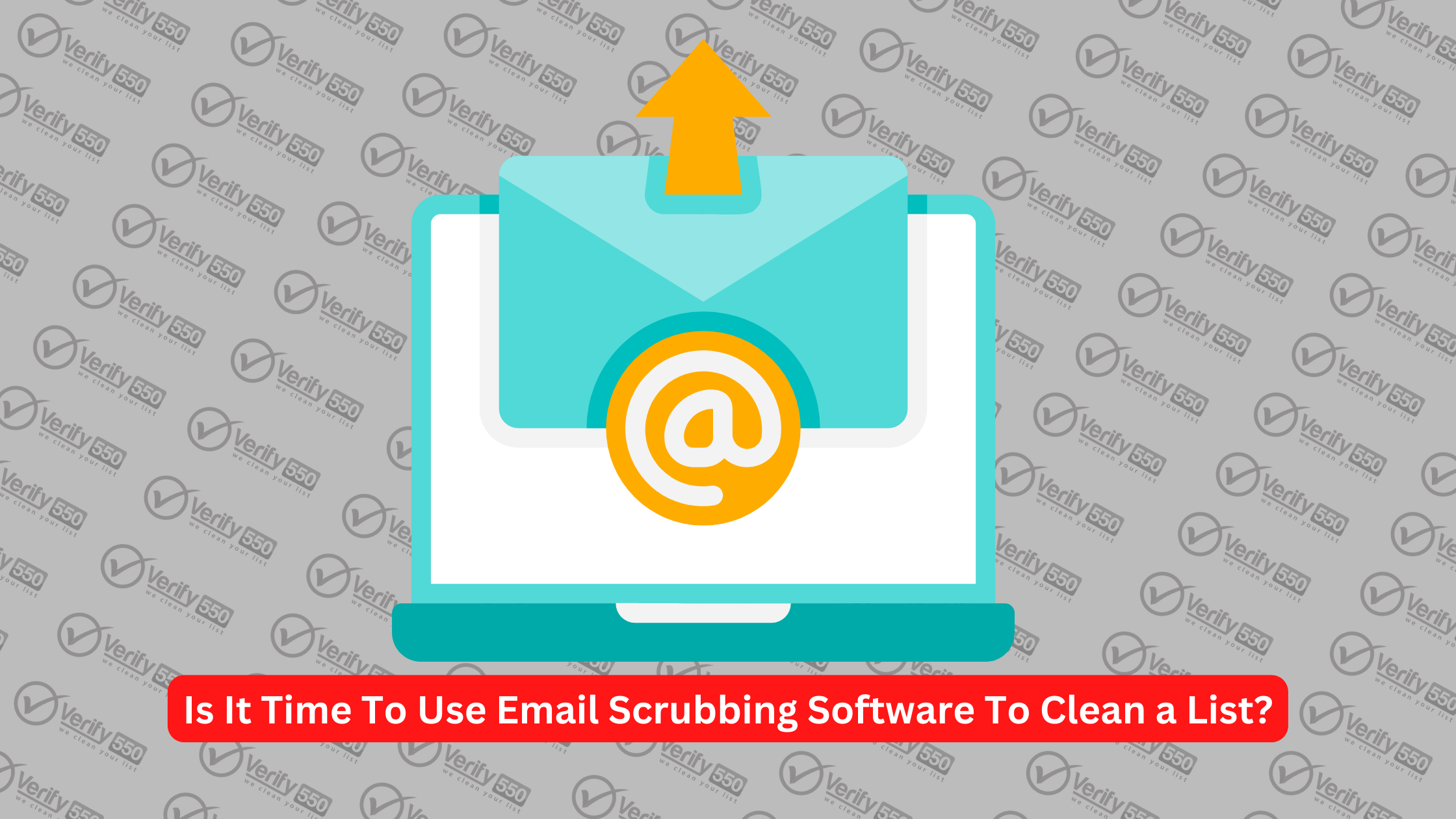Is It Time To Use Email Scrubbing Software To Clean a List?
Why it’s crucial to use email scrubbing software to remove inactive users from your mailing list, how often you must do it, and how to do it efficiently are all topics we’ll cover in this article.
Negative effects of keeping old email lists
Each subscriber will incur a cost. Every single person that signs up to your mailing list costs money. When using a service like MailChimp, for example, the cost per subscriber might increase dramatically if they are part of numerous different audience groups.
More precise reporting on engagement metrics (e.g., if half of your list isn’t even receiving your emails, your numbers are far wrong on what’s working and what isn’t)
In terms of deliverability, you run the danger of having all of your contacts at an ISP marked as spam. All of the major email clients use bounced emails as a spam signal, and ISPs flag them when they don’t receive a response. If you keep sending emails to inactive accounts, your mailing list may be marked as spam. As a result of these complaints, your email service provider may decide to remove your list from their system.
How frequently should I go through and clean up my list?
Every year, your list will lose between 25 and 30% of its members due to attrition.Unsubscribes will account for some of these figures, but should be a minimal amount overall (assuming you’re distributing relevant information). Bounced emails and disinterested readers account for the vast majority of your losses.
When it comes to maintaining the quality of your email list, LeadDigital suggests doing it every three months, or at the absolute least, annually.
The good news is that you should be able to devise a procedure that will, for the most part, take care of the cleaning on its own. It requires a little more forethought, though.
How to make your list clean!
If an email address bounces, take it off your list. You should check your email program’s settings to ensure that this is being done automatically, though most good programs do this by default.
Delete any duplicate or incorrect email addresses from your list. “Sales@” and “support@” are examples of such email addresses. It’s common for them to be distributed to a large group of people all at once. ISPs are aware of the fact that not everyone who receives one of these emails has specifically requested to do so. Because of this, they frequently ignore them or label them as spam.
When a subscriber fails to interact with your content, you should stop sending them emails. Do not include the “cold” group in your planned email distribution. This will significantly affect your top-line figures because that part of your list has been skewing your data for a while.
Identify your dormant subscribers by labeling them. A simple report can help you find the people on your mailing list who don’t do much.
Make sure your email list has a “cold” section. Get the subscribers who are “cold” to form their own subset. The word “cold” sums it up nicely. To focus on only this subset of your audience without distracting yourself with the rest of them, you can segment them off into their own list.
Make sure each email in your “cold” engagement sequence has a strong call to action. Just a simple “keep receiving our content on XYZ by clicking this link” would suffice. (For this to work, your email client must support automated tagging and untagging of messages based on the recipient’s actions within the message itself.)
Just fire off a cold sequence to the relevant “cold” section. If your email service provider’s features enable it, you should establish a set of criteria to identify inactive subscribers and put them into a “cold sequence” of messages. Automation of this sort can save you a ton of time and make it much simpler to maintain a clean, up-to-date list.
One more word of caution: watch how you’re gauging interest among your mailing list members. Open rates are a great indicator of how interested people are in your material. Open rate data has been thrown off by the introduction of Apple’s new email privacy features last month. We suggest using click-through rates (CTRs) as a more reliable indicator of user interest.
Are you looking for a reliable email scrubbing service?
You’ve come to the right place.
Verify550 is a professional email list cleaning service that can help you get your mailings out in a way that’s compliant with the CAN-SPAM Act, and in the process, save you time and money.
We offer custom solutions based on your needs, so whether you’re a small business owner or part of a large enterprise, we’ll work with you to create an effective solution for your unique situation.